Frequently Asked Questions
Fatal Python error: Bus error
This error message is due to a shm-size that is too small. Try updating your shm-size according to this guide.
How can I get sound or audio in my recordings?
By default, Frigate removes audio from recordings to reduce the likelihood of failing for invalid data. If you would like to include audio, you need to set a FFmpeg preset that supports audio:
ffmpeg:
output_args:
record: preset-record-generic-audio-aac
My mjpeg stream or snapshots look green and crazy
This almost always means that the width/height defined for your camera are not correct. Double check the resolution with VLC or another player. Also make sure you don't have the width and height values backwards.
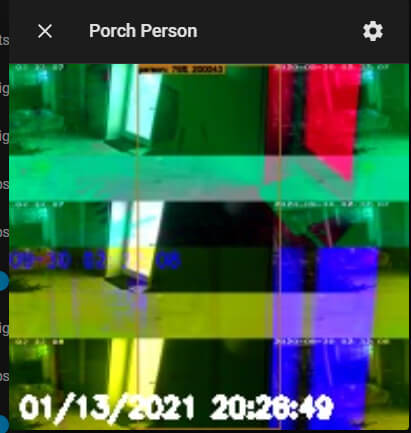
I can't view events or recordings in the Web UI.
Ensure your cameras send h264 encoded video, or transcode them.
"[mov,mp4,m4a,3gp,3g2,mj2 @ 0x5639eeb6e140] moov atom not found"
These messages in the logs are expected in certain situations. Frigate checks the integrity of the recordings before storing. Occasionally these cached files will be invalid and cleaned up automatically.
"On connect called"
If you see repeated "On connect called" messages in your logs, check for another instance of Frigate. This happens when multiple Frigate containers are trying to connect to MQTT with the same client_id.
Error: Database Is Locked
SQLite does not work well on a network share, if the /media folder is mapped to a network share then this guide should be used to move the database to a location on the internal drive.